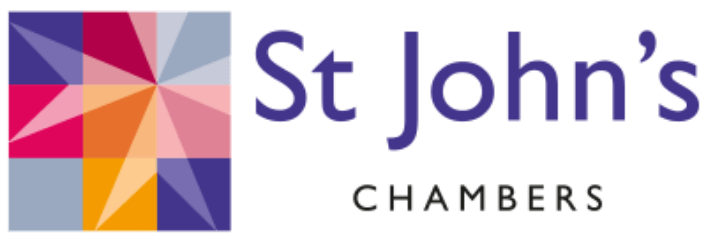Search
Archive
Sign up to mailings
To keep up to date with our latest news and events, please sign up for mailings.
You are always free to unsubscribe at any time.
Family barrister, Lucy Reed writes article:
Mr Justice Mann, Judge in charge of Live Services, has issued guidance to judges today about PDF bundles. The guidance applies to all courts, but not to tribunals.
The guidance is provided in order to achieve a level of useful consistency in the provision of PDF bundles for use by judges in hearings. In preliminary remarks Mr Justice Mann says that the guidance ‘is not immutable, and should give way to any specific directions by particular courts or the requirements of particular judges in particular cases’.
In a message to judges, Mann J says that the guidance should be provided to solicitors and litigants in person as a guide to the construction of useful bundles – and that they ought to be able to comply with all or most of these requirements. If they cannot, says Mann J, they should explain why.
So, read on to find out what is expected of you when compiling PDF bundles… Below is the main body of the guidance, with notes from us [in square brackets and italics, like this]
Bundling should follow the following principles:
- All bundles must, where the character of the document permits, be the subject of OCR (optical character recognition). This is the process which turns the document from a mere picture of a document to one in which the text can be read as text so that the document becomes word-searchable and words can be highlighted in the process of marking them up. It is acknowledged that some individual documents may not be susceptible to the process, but most should be. [for firms that don’t have expensive document management and bundling systems, Adobe DC Pro is modestly priced, easy to use and available on mac and PC.]
- All documents should appear in portrait mode. If an original document is in landscape, then it should be inserted so that it can be read with a 90 degree rotation clockwise. No document should appear upside down.
- The default view for all pages should be 100%.
- If a core bundle is required under normal practice, then a PDF core bundle should be produced complying with the same requirements as a paper bundle.
- Proper thought should be given to the number of bundles required. It is generally not helpful to have to open a significant number of PDF files during the course of a hearing in order to get at documents. In very many cases it will doubtless be possible to combine all documents in one bundle – statements of case, witness statements and other documents (this is the preference of the Family Courts). In larger cases it may be sensible to separate out those categories of documents into separate bundles. However, further subdivision is not helpful – eg it is not helpful to have separate witness statements in separate PDF files. Generally speaking a chronological run of documents should be in one overall file. Again generally speaking, authorities should always be provided in a separate file; this file should be page numbered like all others – see below. [Counsel and clerks will also be much happier to receive a single bundle rather than masses of individual files, if at all possible]
- All pages in a bundle must be numbered, and if possible by a computer generated numbering, or at least in typed form (if added by a scanner), and not numbered by hand. If computer generated or typed the number becomes machine readable and can be searched for. Again if possible, the number should be preceded by a letter, whether the letter of the bundle or not. This aids searching. For example, it will be quick to search for and go to page A134 by searching for that. Searching for just “134” may throw up a number of references to that number which are not the page number, which takes the computer time. [Again, Adobe DC Pro is capable of doing this if you don’t already have a system that can]
- Pagination should not mask relevant detail on the original document. [Easier said than done sometimes!]
- If practicable any scans of documents should not be greater than 300 dpi, in order to avoid slow scrolling or rendering. [rendering means loading]
- All significant documents and all sections in bundles must be bookmarked for ease of navigation, with an appropriate description as the bookmark. The bookmark should contain the page number of the document. [this last point is really useful for both trial advocate and judge : e.g. a bookmark might read ‘M’s WS 24/4/2020 C54’]
- An index or table of contents of the documents should be prepared. If practicable entries should be hyperlinked to the indexed document. Common sense will usually dictate the level of detail in this table of contents. [Bit more tricky to achieve this with hyperlinks for a novice, but can be done by creating a ToC in word and converting to PDF – this is probably the most dispensable of the guidelines – if you have proper bookmarks it won’t cause too much difficulty not to have hyperlinks in the ToC]
- All PDF files must contain a short version of the name of the case and an indication of the number/letter of the bundle, and end with the hearing date. For example “Carpenters v Adventurers Bundle B 1-4-20”; or “Carpenters v Adventures correspondence 1-4-20”. They must not be labelled simply “Correspondence” or “Bundle B”.
- If a bundle is to be added to after the file has been transmitted to the judge it should not be assumed the judge will accept it as a complete replacement because he/she may already have started to mark up the original. Inquiries should be made of the judge as to what the judge would like to do about it. Absent a particular direction, a substitute bundle should be made available, but any pages to be added should also be provided separately, in a separate file, as well, with pages appropriately sub-numbered (143.1, 143.2 etc). [This is also something you could usefully check with counsel – if you do send a completely fresh bundle, it should be sent with a note of what the additions are since the last version so that the recipient can, if they wish, simply insert the new documents in their existing bundle]
Delivering e-bundles
If an e-bundle is to be delivered by email the sender must be aware that there is a maximum size of attached files which can be received by a justice.gov (DOM1) address. It is 36Mb in aggregate. An email with an attached file which is bigger than that, or an email with files which together total more than that in size, will be rejected. The maximum size of the attachments sent to an ejudiciary.net address is 150Mb in aggregate. The latter limit is seldom likely to cause a problem, though a court-side recipient may not have an Ejudiciary account. The former may. The solution may be to transmit bundles by separate emails. Unless it is absolutely necessary the temptation to break sensibly bundled documents into smaller bundles just for the purpose of transmission should be avoided. [In fact, we’d suggest that the approach increasingly taken in family court matters of sending a safedrop or secure link is far more user friendly, secure and failproof. Multiple emails run the risk of one or more not arriving, not being seen / saved, and of irritating the recipient – whether judge or counsel! There are lots of secure file sharing platforms that can be used, but do make sure the one you use is GDPR compliant – egress, dropbox (business version) or safedrop being the most commonly used. See below].
If bundles are transmitted by email the email subject line should provide the following detail:
- Case number;
- Case name (shortest comprehensible version);
- Hearing date;
- Judge Name (if known);
- The words in capitals “REMOTE HEARING”.
An alternative is to have documents submitted by a file uploading/downloading system. It is known that some solicitors are using commercial services which provide for that. HMCTS is shortly to launch its own service; details will be provided separately, and it is likely that solicitors will be encouraged to use that service. [this is encouraging!]
Litigants in person
An e-bundle is an organised collection of electronic copies of documents for use at a court hearing that is to take place remotely (by video link or by telephone).
Ordinarily the applicant is responsible for preparing the e-bundle. If a litigant in person is the applicant the e-bundle must still if at all possible, comply with the above requirements. If it is not possible for a litigant in person to comply with the requirements on e-bundles, a brief explanation of the reasons for this should be provided to the court as far in advance of the hearing as possible. Where possible the litigant in person should identify a practical way of overcoming the problem so that the court can consider this.
In a case in which a litigant in person is applicant and another party has legal representation the legal representatives for other party should consider offering to prepare the e-bundle. The litigant in person will still be entitled to indicate which documents they consider necessary for inclusion in the e-bundle. [In family cases of course there is already a PD covering this – PD27A – and the represented party is automatically responsible for the e-bundle – so it’s not a question of offering, it’s an obligation!]
Litigants in person who are not eligible for legal aid or cannot access legal aid (publicly-funded legal assistance) and who do not have the financial means to engage legal assistance may wish to consider approaching an advice centre, law centre or pro bono organisation to see whether legal assistance can be made available without charge. Some but not all advice centres, law centres and pro bono organisations can now be reached on-line or by telephone.
Download guidance document here
Lucy Reed is a member of the family practice group specialising in children work and is proficient at paperless and remote working